How to create skins?
So I said that I can post instructions how to create own skins to this blog. SO HERE THEY ARE!
First go to the "downloaded files" folder. If you have downloaded yandere simulator there should be a foulder called : " YandereSimulator_Data" Click that folder. When you click that folder there should be : Managed, Mono, Resouces , Streaming assets and levels and stuff like that. Click the "Streaming assets"
When you open the streaming assets the is the JSON-files, photographs, portraits and templates for face, hair and clothes. If you want to make new face for Yandere-Chan click " FaceTemplate" You can download new templates from internet or you can just create your own desing. When you are done save your desing. If you created new face desing name it : Customface.png
I'm not going to put all of the names to the desings here but in the streaming assets is a file which shows you all of the names that you have to put to your custom skins ;)
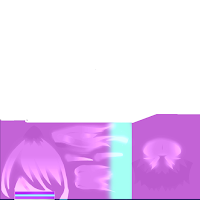
Sorry if these instructions were a bit confusing but I hope you liked ♥
 There is also my custom face ,custom hair and custom school uniform in yandere Simulator. Those are from internet. If you want to add templates from internet just save the picture or template and when you are customazing the skins add the picture and change the size to the right size and then just save it with the right name ;)
There is also my custom face ,custom hair and custom school uniform in yandere Simulator. Those are from internet. If you want to add templates from internet just save the picture or template and when you are customazing the skins add the picture and change the size to the right size and then just save it with the right name ;)
First go to the "downloaded files" folder. If you have downloaded yandere simulator there should be a foulder called : " YandereSimulator_Data" Click that folder. When you click that folder there should be : Managed, Mono, Resouces , Streaming assets and levels and stuff like that. Click the "Streaming assets"
When you open the streaming assets the is the JSON-files, photographs, portraits and templates for face, hair and clothes. If you want to make new face for Yandere-Chan click " FaceTemplate" You can download new templates from internet or you can just create your own desing. When you are done save your desing. If you created new face desing name it : Customface.png
I'm not going to put all of the names to the desings here but in the streaming assets is a file which shows you all of the names that you have to put to your custom skins ;)
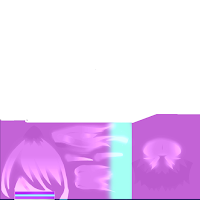
Sorry if these instructions were a bit confusing but I hope you liked ♥
 There is also my custom face ,custom hair and custom school uniform in yandere Simulator. Those are from internet. If you want to add templates from internet just save the picture or template and when you are customazing the skins add the picture and change the size to the right size and then just save it with the right name ;)
There is also my custom face ,custom hair and custom school uniform in yandere Simulator. Those are from internet. If you want to add templates from internet just save the picture or template and when you are customazing the skins add the picture and change the size to the right size and then just save it with the right name ;)
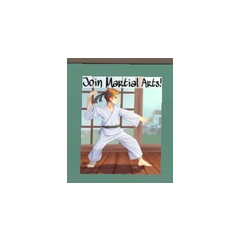

Kommentit
Lähetä kommentti